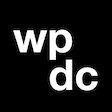Ready to modernize your theme development workflow?
Build performant, beautiful, and easy-to-use themes using Full-Site Editing
The Block Theme Academy is a masterclass for building custom websites with blocks.
Theme development was a solved problem.
You have an efficient, reliable theme development process in place. And you had it for years.
Whether you use Advanced Custom Fields, a page builder, theme framework, or just plain WordPress theming–it all works.
Well worked.
Today, WordPress is very different from what it was five years ago. Or even one year ago.
The introduction of the block-based content editor, and later the Site Editor have changed theme development forever.
Many WordPress professionals struggle to adapt. They stumble along the way and are frustrated by their lack of progress. Trying to piece together a coherent approach from other people’s random blog posts and videos.
This creates a vicious cycle.
Without feeling confident building block themes, developers and designers continue to build classic themes. By avoiding new tools, they don’t familiarize themselves with them and don’t build this confidence.
And with each passing month, these freelancers and agencies fall further and further behind on modern WordPress.
There’s no single trusted source you can turn to for a step-by-step process to follow. One that’s rooted in real-world experience, and not just something a developer advocate thinks is a good idea.
Until now.
My course, The Block Theme Academy, is the result of 6 years of expertise. It contains proven methods and actionable strategies to go from building classic themes to block themes.
Included is all the training and resources you need to build client websites that do everything you want… and nothing you don’t.
What will you learn?
My goal with The Block Theme Academy is to equip you with all the knowledge and tools to build the type of websites that you know work for your clients.
The course explains all of WordPress’s new tools and allows you to practice using them. Whether it’s block settings and styles, templates, patterns,… everything you need to build a theme is covered.
I know from experience that adapting WordPress to your clients’ needs is crucial. You cannot give your clients access to every customization option. So, from removing unwanted blocks, disabling block settings, or removing unwanted patterns, you have all the tools to “client-proof” your theme.
And having started building themes with blocks in 2018, I know there’s more than just pure block themes. You can bridge the gap between classic and block themes by leveraging hybrid themes that mix old and new building approaches.
So, there’s no need to change your entire building process from one day to another. Doing things one at a time is a proven low-risk way of modernizing your theme development approach.
Trusted by developers at leading WordPress companies




What’s covered
Everything you need to go from building classic to block themes for your client projects
Over the last six years, I have built over 30 block-based websites for clients of all sizes. Some of the things I tried worked, and some didn’t. Some did work and now they don’t anymore.
The Block Theme Academy presents a clear framework for building custom websites with blocks. This framework is constantly updated with the latest lessons I have learned and the feedback I get from my students.
Understanding the Big Picture
We’ll start with the foundations. Why is WordPress changing? And what impact do these changes have on theme development?


Understanding the Site Editor
This is the tool that you’ll use the most when building themes. We’ll have a look at all the major features so that feel confident with using this editor.
Creating a Simple Block Theme
A crash course in how to build a block theme from scratch. Throughout 20 lessons, you’ll learn to use the most essential tools. Each lesson is paired with an exercise so that you can retrace the steps I show during the videos.


Understanding Settings
We’ll explore how settings allow you to adapt the customization options blocks offer. All just with a few lines added to the theme.json file.
We cover all of WordPress’s options, whether you’re adding color palettes, using web fonts, font sizes, or spacing presets. Maybe you want to remove settings? We’ll see how you can do this for all blocks, or specific block types.
Understanding Styles
Besides the block templates, styling using the theme.json file instead of CSS is the biggest change in block themes. Although this approach was quite controversial at first, I’ll explain why it’s a no-brainer. You can implement most styles visually without even needing to open theme.json.


Creating Layouts
What tools does WordPress offer to create layouts? And how do they work?
We’ll dive deep into controlling block widths, creating rows and columns, implementing global spacing, controlling positioning,…
Creating Block Patterns
Block patterns are crucial for modern themes, from offering users ready-made page layouts or modules to keeping pages in sync.
There’s a lot to be aware of, so this is a deep dive into all things patterns.


Creating Template Parts
Template parts present unique benefits in block themes. We’ll look at what these are, and how to make the most of template parts.
Creating Templates & Page Templates
The Site Editor has all the tools builtin to create templates without writing a single line of code. We’ll look at how these tools work and how to use them in the most efficient way.


Integrating post meta
WordPress 6.5 introduced the ability to output post meta using default blocks. We’ll see how this mechanism works, and how you can use the Block Theme Dev Tools plugin for a no-code solution.
Controlling WordPress: Remove Directories
By default, WordPress allows users to install block plugins or select from patterns and media hosted on WordPress.org.
This is not a good fit for custom sites, so we’ll see how we can remove these directories.


Controlling WordPress: Remove Unwanted Blocks
Not all default blocks make sense to be used in a project. And some blocks are only useful for specific post types.
We’ll see how we can adapt the available blocks for all editors, for specific editors, as well as for specific content types.
Hybrid Themes: Transitioning from Classic to Blocks
If you’re not ready to start using block themes right away, then this section shows a proven 5 step framework to transition from classic to hybrid to block themes.


Hybrid Themes: Overcoming Styling Challenges
Clashes will occur when mixing old and new theme-building approaches. We’ll examine the causes of these issues and how to best deal with them in hybrid themes.
Hybrid Themes: Using Block Template Parts in PHP Templates
Block template parts are a key tool to migrate from classic to block themes step by step. As with the styling, there are a few pitfalls to avoid, and we’ll see what they are.


Hybrid Themes: Mixing Block and PHP Templates
The ability to fall back to PHP when needed removes a major blocker from block-based themes.
We’ll see how these fallbacks work, and what pointers to follow for a successful implementation.
What do students say?
Ready to join The Block Theme Academy?
$397
✅ 26 in-depth chapters
✅ 155 lessons of video and text training content
✅ Lifetime updates
✅ Lifetime access
What do students say?
“Thank you so much for putting together one of the most cohesive, easy to follow courses that I have invested in. Although I have experience with development I believe a budding developer will find it such a pleasure and stepping stone to understanding what I refer to as development spaghetti.I am so very grateful to have stumbled upon this course.“
Alayna Wilson – ABConcepts
“THANK YOU for creating the Building Block-Based Themes course! I’m finding it incredibly helpful towards gaining a better understanding of the new WP theme development landscape. It is already proving to be just what I needed to help push me towards actually creating a new FSE theme. Thank you!”
Adam Mills – Bottomless Design
“The course is really interesting and easy to follow. I like that it’s about building a real theme and not teaching abstractly. It works how I like to work.”
Ben Gillbanks – Pro Theme Design
Working through your course makes a lot of stuff clear to me, and working through the steps makes me feel like I’ll be able to handle my future upgrades to block-based themes of my own proficiently! thanks again for a great course, something I’ve been trying to get the hang of a long time is getting clearer and clearer. I remember reading your articles on how you made Bosco on blocks, and I was like saying “wish I could see more of what that is like”, and now I can, so thanks!”
Victor Kane – AWebFactory
Who is behind this?

Hi, I’m Fränk Klein. I teach modern WordPress development.
In 2011 I decided to change careers and become a professional developer.
With no formal education in programming, I struggled. Where do I even start? What do I need to learn and when? And how can I find books and courses to teach me?
It was hard. Very hard. But my efforts paid off.
In 2013 I joined Automattic to work on the themes on WordPress.com. I also spent a year working for WordPress VIP, consulting clients running some of the biggest WordPress websites out there.
This led me to join Enterprise WordPress agency Human Made as a web engineer in 2016. I worked my way up to engineer, and have been a Principal engineer for the last five years.
I’m not telling you this to brag. But to show what is possible if you show up every day, and take consistent action.
Whether you are self-employed, work in an agency, or run your own company, continuous learning is the key to become successful. And stay successful.
But learning WordPress development shouldn’t be confusing. There should be a clear roadmap to follow, with the best education material available.
And that’s what this course is. I wish I had something like this when I got started in 2011.
At the end of the day, we don’t work for work’s sake. WordPress is a way to put food on the table. With only so many hours in the day, you don’t want to spend more time working than you have to.
And this is what I design my courses for. Deliver the maximum amount of career-boosting knowledge in the shortest amount of time.
WordPress has allowed me to make a living for me and my family while being time and location independent. And I want the same for you.
My guarantee to you
I know that mastering block theme development will set you up for future success. And I want to make it as easy for you to learn as possible.
So if you have watched all the videos, completed all the exercises, and you still struggle with building block themes, I’ll refund you.
FAQ
Do I need any experience with the block editor before I take this course?
No. We cover the basics, and then move gradually into the more advanced topics. I recommend watching the videos in order.
How do I access the course?
Once you’ve purchased the course through Gumroad, you’ll receive an email to access the course on Teachable.
Can I get an invoice?
Yes. Gumroad sends you an email after the purchase, and it includes a link to download the invoice.
Is the price inclusive of VAT?
The price displayed on this page is exclusive of VAT. Gumroad may add VAT to this price depending on your location.
Can I pay with PayPal?
Absolutely. The payment is processed by Gumroad. You can use your credit card or Paypal.