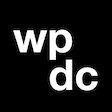I recently stumbled upon a podcast called NoFilter. After the release of WordPress 5.9, they did an episode called Full-Site Editing… Really?
The discussion started off with the Why behind Full-Site Editing. Is it even something that should be in WordPress Core?
Why even add a Site Builder?
Simple answer: Because they are popular. Sure, WordPress is still holds the most market share of any site building platform. And it’s still growing.
During the 2021 State of the Word, Matt Mullenweg even joked: “We actually grew two entire Wixes this year, which is a new unit of measurement”.
While this is true, it hides that fact that Wix and Squarespace are growing a lot faster than WordPress. What’s more is that Elementor powers much of the WordPress growth. The losers of that growth are other open source content management systems. And not hosted solutions.
So you might say that the Classic Editor is enough. Or that using blocks for content creation is enough. But the numbers show that consumers do not share that view.
But is this the target audience we should care about? Yes! In today’s market very few people start out with stock WordPress, and build out a site from there. They’ll choose a hosted solution, WordPress or not.
Only once they outgrow these platforms do they switch to self-hosted. And when they go self-hosted, they want what they had before, and then more features on top.
For these users a site builder is a must have.
If users want a page builder, we got plenty!
That is true. There are two issues though.
First of all the traditional focus of WordPress page builders is the content area. Here the theme handles the header, footer, and sidebars. And this is not a great user experience. Especially because WordPress still handles features like the Reading Settings, widgets, or menus.
While page builders are working on resolving these issues, they aren’t solved yet. Especially because themes do not want to be only empty canvases.
But Wix and Squarespace are site builders. One interface to handle all aspects of a site. Without any conflicts.
Second there is more than one page builder. While there is a market leader, other page builders aren’t obsolete.
While it seems like a good idea to give users a choice, there’s a hiccup. Page builders are competitors, and they aren’t compatible which each other. That means if you switch from one page builder to another, you got to recreate all your pages.
Adding plugins into the mix
If you want to add a functionality to a WordPress website, you look for a plugin. And most plugins need to integrate with the theme to work.
And whether a website uses the Classic editor, the block editor, or a page builder: there will be conflicts.
The ecosystem has found two solutions for this. For custom themes, developers ensure that everything fits well together. Off-the-shelf themes select to be compatible with specific plugins.
This is part of why ThemeForest was so successful. Here themes aren’t themes. They are website packages, a theme bundled with relevant compatible plugins. But of course as we know this brought along its own challenges.
So how is Full-Site Editing any better?
The Site Editor has become synonymous with Full-Site Editing. And that’s what a lot of people focus on. But it is but one feature among many.
The feature that is most important though are the blocks. In a full-site editing compatible theme, every single piece of a template is a block.
This could be a Core block, a block from a plugin, or from the WordPress.org Block Repository. The source of the block doesn’t matter. What matters is that the block uses the Core customization framework.
This way a well coded block offers a familiar user interface in the editor. And it integrates well into an existing theme design. Even if the block wasn’t purpose-built for it.
So blocks are now the common language between WordPress Core, themes, and plugins. And that not only gets rid of conflicts. It also ensures that you don’t have to start over when switching themes.
But what if you don’t like all these customization options?
A customizable and extandeable tool
There are many different use cases for WordPress. And not all need extended customization capabilities. And this is where the Core customization framework comes in again.
For once it enables you to preset customization options, like for example a color palette. But it also allows the removal of these options. And this either globally (for all block types), or for a specific block type.
Beyond that WordPress recently added the first attempts at a template locking mechanism. Block-level locking was already possible before. Users cannot change locked blocks at all, or can only perform a subset of the common actions.
Many custom sites use WordPress in part for its superb access and user rights controls. And over the medium term, Full-Site Editing will have these capabilities too.
Why is that important? It’s important because it allows to declutter the user interface. And to allow content creators to work without having to fear that they break the site’s design.
Learning from the mistakes of others
As said in the podcast episode, many WordPress features have their origins outside of Core.
Whether it’s the menu system, term meta, or even multi-site. These features either existed as plugins or forks before they were in WordPress itself.
And Full-Site Editing is yet another example. But the WordPress project tries to learn from the mistakes of the existing solutions.
Because the main goal is not adding a site builder. It’s about unifying the WordPress ecosystem again.
Because if we allow plugins to change WordPress to the point at which content is not portable, we got a problem. Not locking users in is one of the foundational values of WordPress.
If users need to not only learn WordPress, but also another complex page builder, we got a problem. Ease of use has driven a lot of WordPress’ past growth. And contemporary WordPress is failing at that.
The page builder plugin approach to self-hosted WordPress is not better then using a non-WordPress platform. There’s no benefit to using WordPress at all. WordPress should be easy to learn, easy to extend, and give full control over the content.
So it doesn’t matter whether you are a user, a site builder, or sell a product. We only benefit from WordPress’ market share if it’s one market. And not several distinct markets getting lumped into the same category.